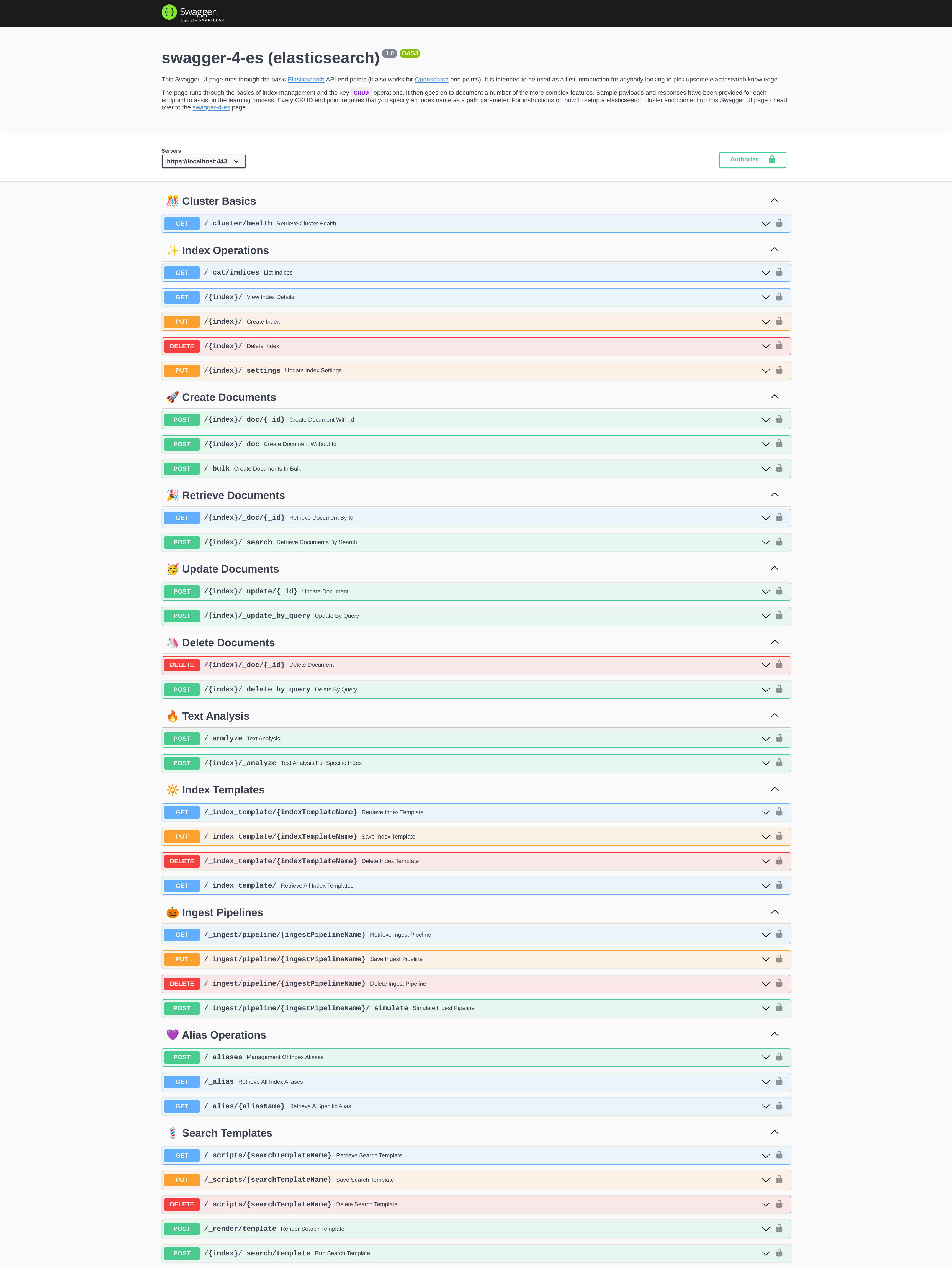swagger-4-es⚓︎
swagger-4-es provides a swagger UI page for the key Elasticsearch (and Opensearch) endpoints. It's aimed at being a training resource for engineers starting off with the technology. Exploring the APIs through interactive documentation is so much more fun than reading static docs.
A screenshot of the swagger-4-es UI page is provided in the below tab.
There is also a series of videos listed here that explain how to use the swagger page.
The swagger-4-es Swagger UI page requires a running elasticsearch instance to submit requests against, there are two options to get one:
-
Option 1. Provisioning a Software as a Service Instance (that is enabled for CORS). Click here for a step by step guide to setting one up.
-
Option 2. Starting up an Instance locally (on your PC). Click here for the local setup guide.
The Software as a Service option is by far the easiest for beginners, there is no need to setup any software on your PC.
If you already have a elasticsearch cluster provisioned you can immediately connect the swagger-4-es UI page by clicking the below button. After clicking this button you will be asked to provide the URL of your elasticsearch cluster, once the page is loaded you will need to click the authorise button to input your credentials.
If you are just want to review the swagger documentation click the below button and leave the elasticsearch URL blank.
swagger-4-es page now